Step 1: Create a plain text using text tool in Flash, say a text 'ANIMATION'.
Step 2: Select the Selection tool and click a text block.
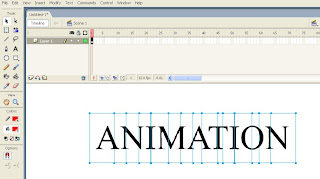 Step 3: Select Modify --> Break Apart (Ctrl + B).Each character in the selection text is placed in a separate text block.The text remains in the same poition on the Stage.
Step 3: Select Modify --> Break Apart (Ctrl + B).Each character in the selection text is placed in a separate text block.The text remains in the same poition on the Stage.Step 4: Select the text block one by one and change their colors.
Step 6: Click in the Second keyframe and press F6 to insert keyframe. Make a change in the color and the position of the alphabets so as to produce an animation sequence.
Step 7: Repeat the step 6as far as desired to create animation.
Step 8: Save the work and test the movie.(Ctrl + Enter).
Thanks for reading!!





No comments:
Post a Comment