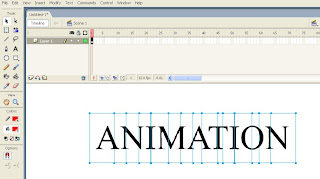Adobe Photoshop is a powerful tool for editing photographs and graphics. The first step in learning photoshop is to familiarize our self with photoshop interface, which consists of five basic componets:
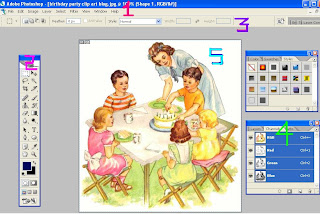 1. Menu Bar: From here, you can access
1. Menu Bar: From here, you can access
of the commands and features in
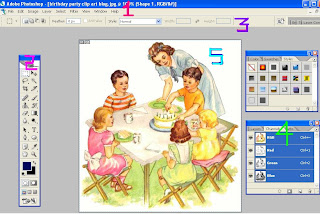 1. Menu Bar: From here, you can access
1. Menu Bar: From here, you can accessof the commands and features in
photoshop
2. Toolbox: It has various tool for editing
the image. To display or hide :2. Toolbox: It has various tool for editing
(Windows -> Tools)
3. Options Bar: It sets the options for the
3. Options Bar: It sets the options for the
currently selected tool.
4. Palettes: It has various panes to
control different aspects of the projet.
Including layers, channels, paths,
history, etc.(There are 5 palettes by
default)
5. Image Area: The area where images are opened and appeared.
5. Image Area: The area where images are opened and appeared.
Knowing Toolbox
The toolbox has various tools for editing and creating an image. The photoshop toolbox holds 20 tools and 5 section of tools as shown in the fig. below.
The toolbox contains all of the various Photoshop tools. In addition to the visible tools, the tools with a small black arrow in the lower-right corner contain fly-out menus with other related tool choices. The example to the left shows the Brush Tool is depressed, displaying the Brush Tool and the Pencil Tool in the fly-out menu.